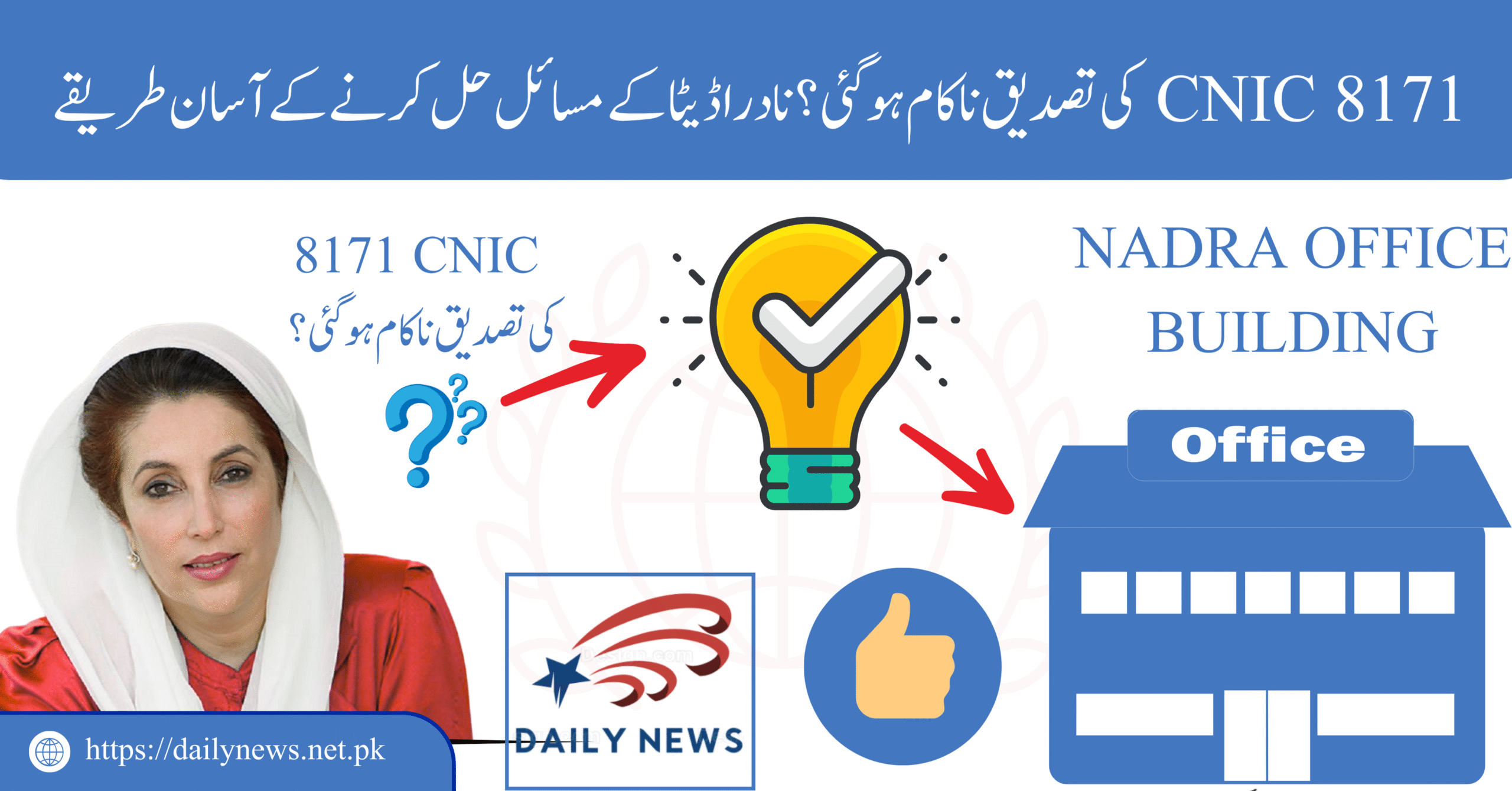If you’re trying to apply for government assistance under the Ehsaas Program or Benazir Income Support Program (BISP) and encountering the message “8171 CNIC Verification Failed”, you’re not alone. Thousands of Pakistanis face this frustrating issue when their Computerized National Identity Card (CNIC) cannot be verified through the National Database and Registration Authority (NADRA) system. In this article, we’ll explore the common causes behind CNIC verification failures and guide you through easy and effective ways to fix NADRA data issues.
Why Does 8171 CNIC Verification Fail?
Before jumping into solutions, it’s essential to understand why the verification process fails. The 8171 portal is linked with NADRA’s central database to confirm the identity and eligibility of applicants. A mismatch or outdated data in NADRA’s system will trigger a verification error.
Here are a few common reasons why your 8171 CNIC verification might fail:
- Incorrect or outdated CNIC information
- Typographical errors in your name, date of birth, or family details
- Unregistered or missing family members
- Incomplete biometric data
- Duplicate or blocked CNIC
Step-by-Step Guide to Fix NADRA Data Issues
If your 8171 CNIC verification failed, don’t worry. Follow these steps to resolve the issue and complete your registration successfully.
1. Visit the Nearest NADRA Office
The most reliable way to resolve CNIC-related problems is to visit your local NADRA Registration Center. Make sure to bring your original CNIC, supporting documents (such as birth certificates, B-forms, marriage certificates), and any official communication from 8171.
At the center, ask them to:
- Verify your biometric data
- Update your name, address, or family information if needed
- Check for any blocked or duplicate CNIC entries
- Correct gender or marital status if wrongly entered
2. Use the NADRA Online Services (If Available)
If you can’t go to a NADRA office immediately, try using NADRA’s online portal for basic updates. NADRA offers certain services online, such as:
- CNIC reprinting
- Family registration certificate (FRC)
- Birth certificate correction
Check NADRA’s official website for available services: www.nadra.gov.pk
For Further Info: 8171 CNIC Verification Failed
While not all changes can be made online, it’s a good starting point, especially if you live in remote areas.
How to Check CNIC Verification Status Again
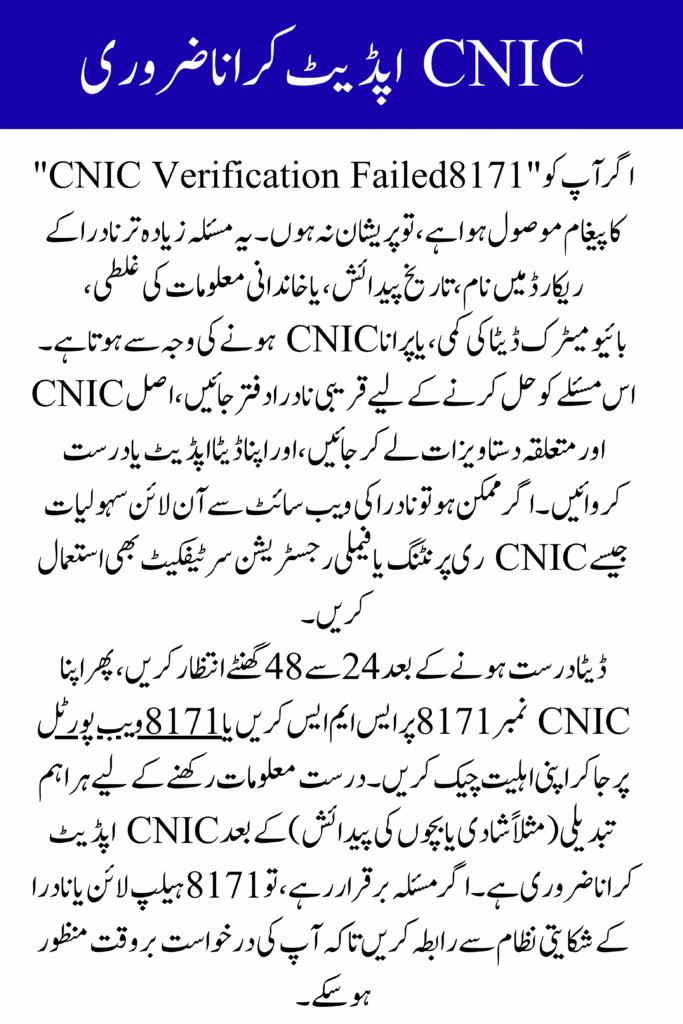
After correcting the data through NADRA, give it 24 to 48 hours for the system to update. Then, you can check your CNIC verification status again via:
- Sending your 13-digit CNIC number via SMS to 8171
- Visiting the 8171 web portal: 8171.pass.gov.pk
If your CNIC is now valid and matched with NADRA data, you’ll receive a confirmation message regarding your eligibility or next steps.
Additional Tips to Avoid CNIC Verification Failure
To prevent future verification issues with 8171 or NADRA, keep the following tips in mind:
Keep Your CNIC Updated
Many people forget to update their CNIC after important life events like marriage, divorce, or name changes. Even a small mismatch can result in rejection from the 8171 system.
Register All Family Members Correctly
BISP and Ehsaas often base eligibility on family income and members. Ensure all your dependents (spouse, children) are registered under your CNIC and visible in NADRA’s family tree.
Avoid Using Old or Expired CNIC
Always use a valid and updated CNIC when applying for government schemes. An expired CNIC may not pass through the 8171 system, resulting in verification failure.
What If the CNIC Issue Persists?
In rare cases, even after correcting your information, the 8171 CNIC verification failed message may persist. In such situations:
Contact 8171 Helpline
Call the 8171 helpline or visit your nearest BISP or Ehsaas center to discuss the issue. Provide them with your tracking ID or CNIC number and explain the situation.
File a NADRA Complaint
You can also file an official complaint with NADRA via:
- NADRA’s helpline: 7000 (from mobile) or 111-786-100
- Email: [email protected]
- Official complaint portal on NADRA’s website
Include clear details, your CNIC number, and supporting documents if possible.
Common FAQs About 8171 CNIC Verification
Q: How long does NADRA take to update CNIC data?
A: Most updates are processed within 2 to 5 working days. However, complex changes might take longer.
Q: Can I fix NADRA data issues online?
A: Basic services are available online, but major updates (like biometric correction or family registration) require visiting a NADRA center.
Q: Will I receive an SMS once the CNIC issue is resolved?
A: Yes, if your data is corrected and approved, you will receive an SMS from 8171 regarding the next steps or eligibility confirmation.
Final Thoughts
If you’ve encountered the frustrating message “8171 CNIC Verification Failed,” know that it can be fixed. Most issues stem from mismatched or outdated information in NADRA’s records. By taking the right steps—either visiting NADRA, checking online services, or contacting the 8171 helpline—you can resolve these problems and get back on track for government support.Fixing NADRA data issues not only helps in programs like Ehsaas and BISP but also ensures smoother access to education, healthcare, and employment opportunities in the future.